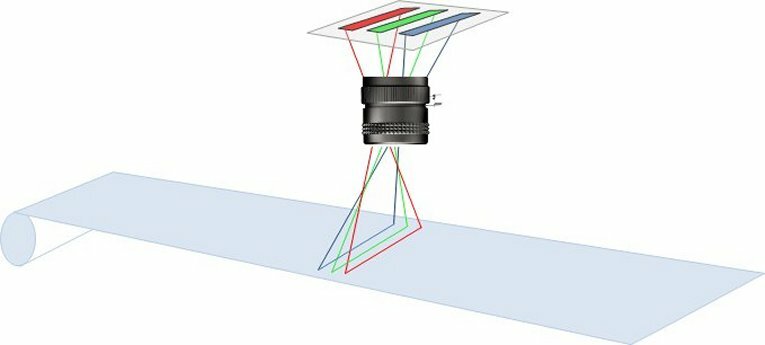
Applications such as web printing, grain inspection, food sorting, and many others are well suited to the use of line scan cameras. These applications typically involve continuous, high-speed transport of the printed material or the objects under inspection.
But the combination of line-by-line image capture and high-speed movement makes it very difficult to provide enough lighting to achieve a bright enough exposure. One way to solve this issue without having to slow down the web or resort to extremely bright, expensive, and potentially damaging lighting, is to use a camera feature called binning.
What is binning?
In a digital camera, each sensor pixel records an intensity value from the scene based on the amount of light it receives while the exposure is “active.” In a line scan application where images are captured one line at a time, this exposure period can be extremely short. As a result, the sensor pixels may only be able to capture a small amount of light, resulting in a dark image with details that are hard to see.
Binning takes the light captured by two adjacent pixels and adds it together, then outputs this combined pixel value as if it were a single pixel. For example, for a line scan sensor with 4096 pixels per line, binning would combine every two pixels together and output a line with half the total number of pixels (2048) but double the brightness.
In some modern line scan cameras where the sensor features a dual-line architecture, a binning option can be provided allowing both lines to be exposed simultaneously. Then, pixels can be combined in the horizontal, vertical, or both directions, resulting in an output where each pixel represents a larger area on the target but is much brighter – up to four times brighter in the case where both horizontal and vertical binning options are enabled.
In essence, binning lets you increase the effective size of your pixels by up to four times, thereby enabling each “virtual” pixel to capture significantly more light during the exposure period.
A trilinear example
To better understand how binning can be utilized, let’s look at the operation of one of JAI’s line scan cameras. Here, we will be using the JAI 4K trilinear line scan camera (SW-4000TL) with 4096 pixels resolution as an example. This camera creates an image using three sensor lines – each with red, green, or blue filters – and combines them digitally into a single line of RGB output. Because the filters each block out a portion of the scene light based on wavelength, the total of the three lines adds up to 100% of the brightness of the scene.
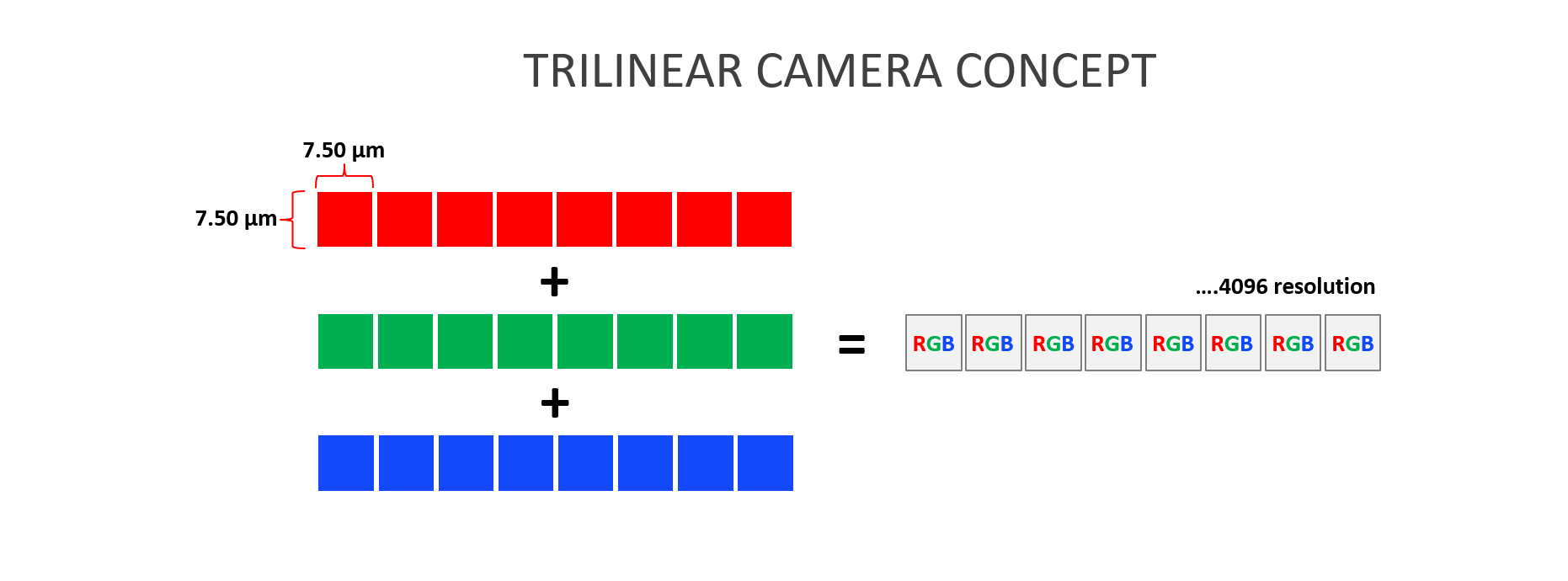
The base pixels on each line are square with a size of 7.5 µm x 7.5 µm. If we point this camera at a rapidly moving roll with printed currency, we can see below that with binning turned off and our exposure time set to be fast enough to avoid any motion blur, our pixels are unable to capture enough light during the exposure period to produce an acceptable exposure. The image is dark, and the details are not discernible.
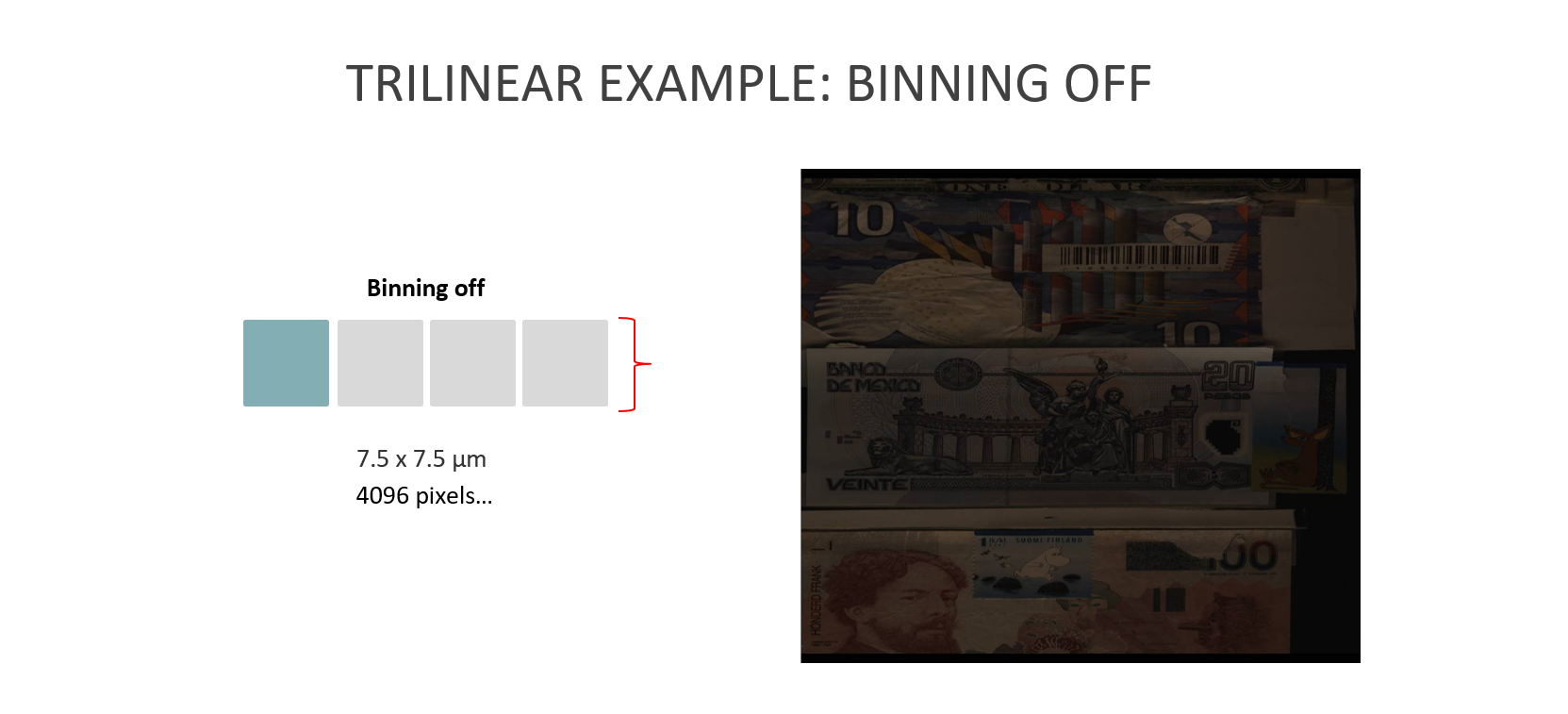 Fortunately, the JAI trilinear camera is equipped with a binning function. In addition, the camera’s sensor features an architecture that has two adjacent lines for each color for a total of six lines. This means the binning function can be configured to provide binning in the horizontal direction (2x1), vertical direction (1x2), or both directions (2x2).
Fortunately, the JAI trilinear camera is equipped with a binning function. In addition, the camera’s sensor features an architecture that has two adjacent lines for each color for a total of six lines. This means the binning function can be configured to provide binning in the horizontal direction (2x1), vertical direction (1x2), or both directions (2x2).
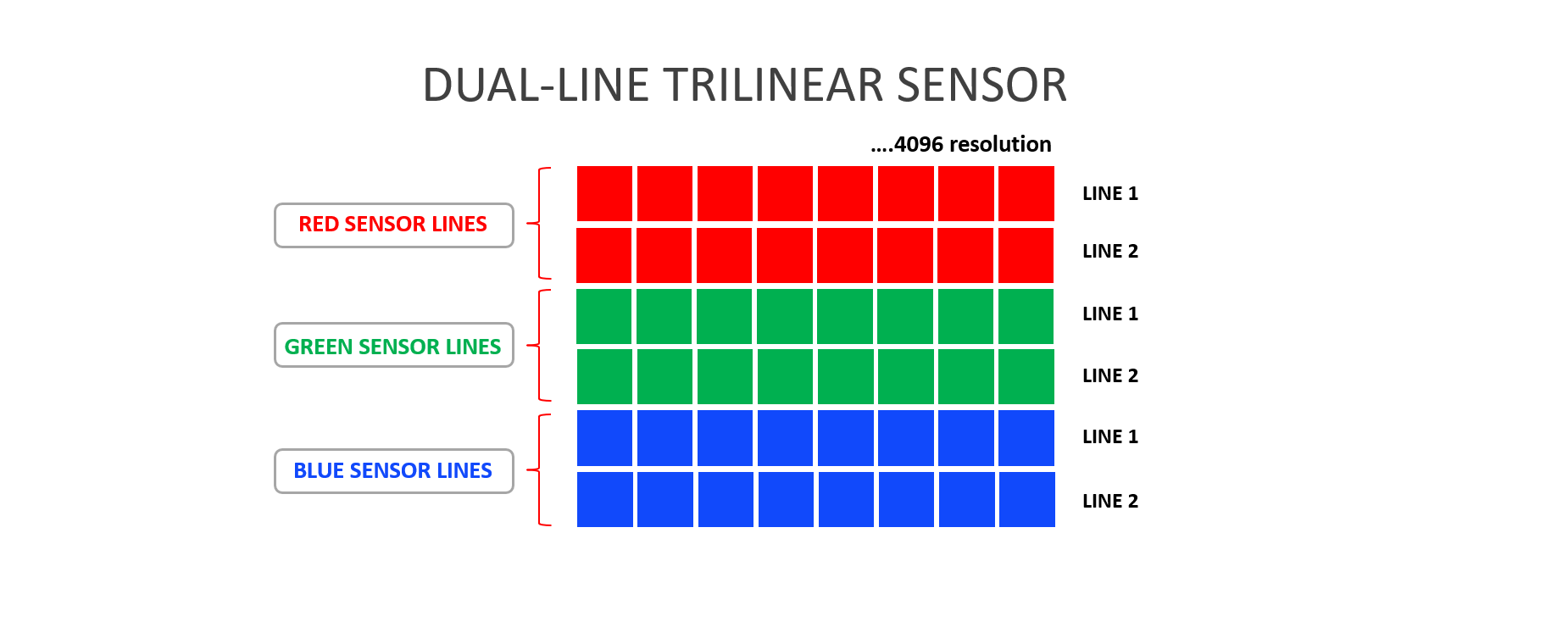 If we re-run our test with the 2x2 binning function turned on, we can change our effective pixel size to 15 µm x 15 µm. With this larger pixel area, we can capture 4 times the amount of light at the same line rate and lighting conditions, which results in a bright, usable image. Provided the reduced resolution of 2048 pixels per line is acceptable for our field of view, pixel binning solves our lighting challenge without compromising our throughput.
If we re-run our test with the 2x2 binning function turned on, we can change our effective pixel size to 15 µm x 15 µm. With this larger pixel area, we can capture 4 times the amount of light at the same line rate and lighting conditions, which results in a bright, usable image. Provided the reduced resolution of 2048 pixels per line is acceptable for our field of view, pixel binning solves our lighting challenge without compromising our throughput.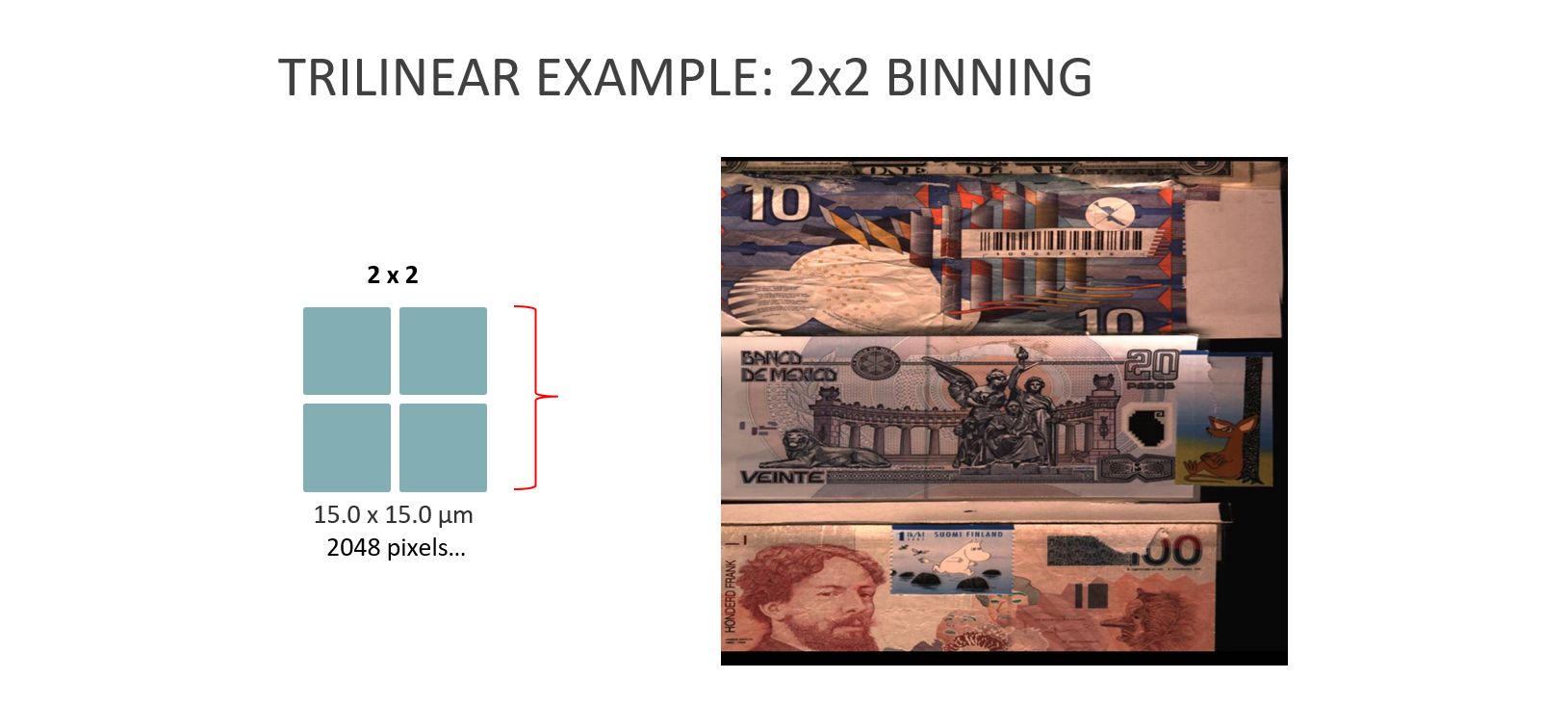
Binning in prism line scan cameras
JAI’s prism-based line scan cameras take this binning feature even further. Like all prism cameras, they have a separate sensor for each color. Each of these sensors has a total of four lines - two lines with 7.5 µm by 7.5 µm square pixels and two more lines with 7.5 µm x 10.5 µm rectangular pixels. There is no gap between the individual lines, so this makes it possible to read the square or rectangular pixels in either a single or dual-line mode.
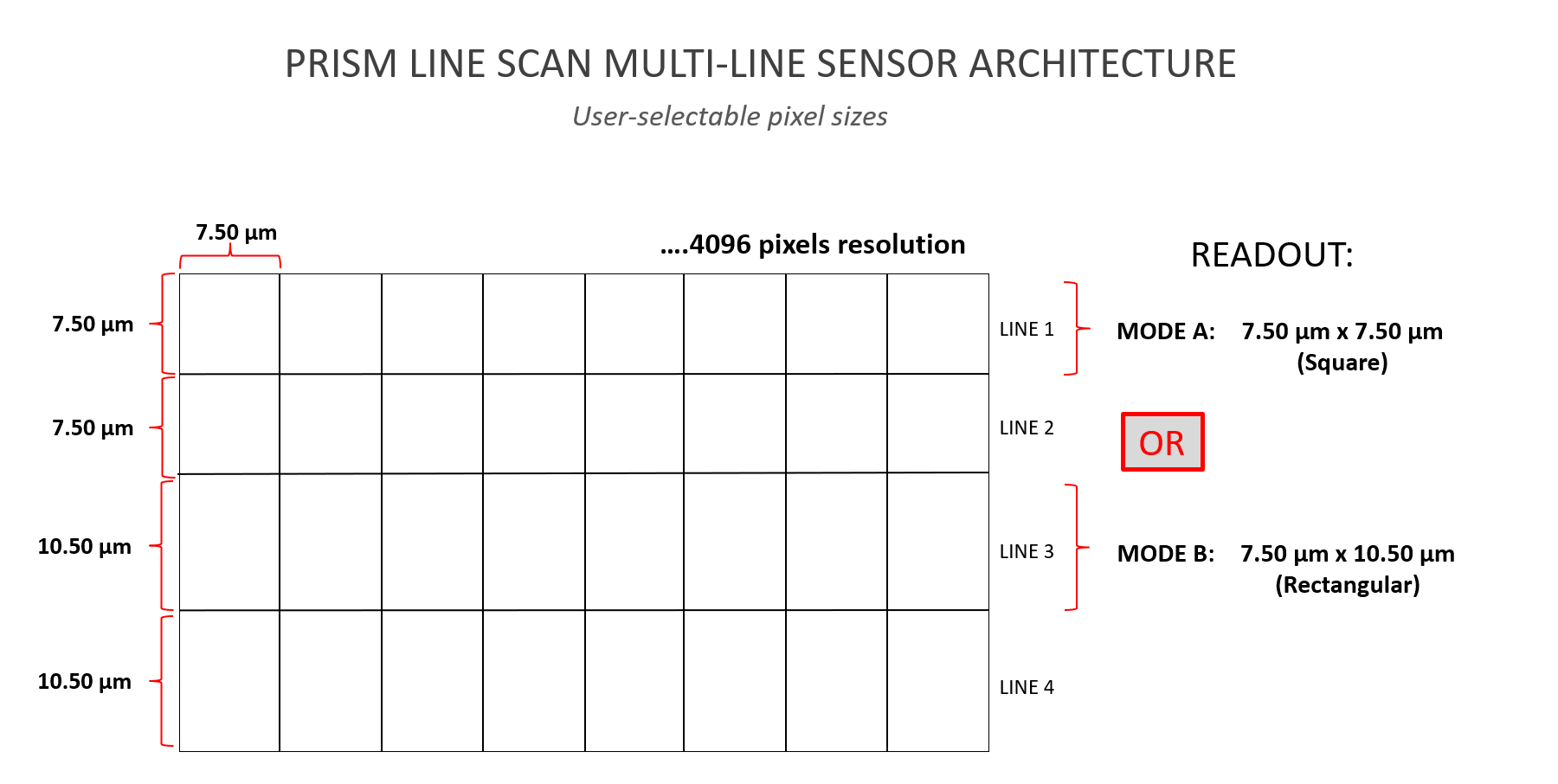
This structure lets you create 8 different pixel sizes/shapes by utilizing horizontal binning, vertical binning, or a combination of horizontal and vertical binning. The combined horizontal and vertical binning can provide a pixel size of 15 um x 15 um or 15 um x 21 um, depending on whether square or rectangular pixel lines are selected. These are among the largest pixel sizes you can find in the line scan industry providing exceptional flexibility to support applications with demanding line rate, sensitivity, and shutter time requirements.
![]()
It should be noted that in addition to increasing brightness, binning also results in an improved signal-to-noise ratio. This is a more complex discussion which we’ll try to cover in a separate article, or feel free to ask us about it.
If you would like to learn how to use the pixel binning feature to adjust image brightness, watch the demonstration video below.
You may also be interested in our free on-demand webinar where we shared 3 key camera tools that you can use to address common challenges in high-speed line scan applications. Watch it now.
